Nowadays, there are a lot of programs to take captures, but only a few are good enough and free. Jing is in the selected group.
TechSmith Capture is an screenshot and onscreen video captor for Windows that sintegrates itself with the desktop perfectly.
Choose whether to take an screenshot or record onscreen video, then choose what to capture: fullscreen, active window or rectangular area.
The interface of the program is very intuitive, you won't have many progblems to get used to it.
Finally, it also includes some social features, so you can share your captures instantaneously if you want to.
If you use Twitter or Facebook and you need to share some screenshots, it's perfect.


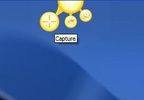


















Comments
Good program, convenient. Thanks to the developers and those who share it.
jing project is a good program, the problem is that you cannot use it without internet. IS THERE ANY WAY YOU CAN INSTALL IT ON ANOTHER PC WITHOUT INTERNET ACCESS? HOW DO I DO IT?